Go to the Snapshots tab on the Spaces page of the web app as a ‘Team Leader’ or ‘System Admin’.
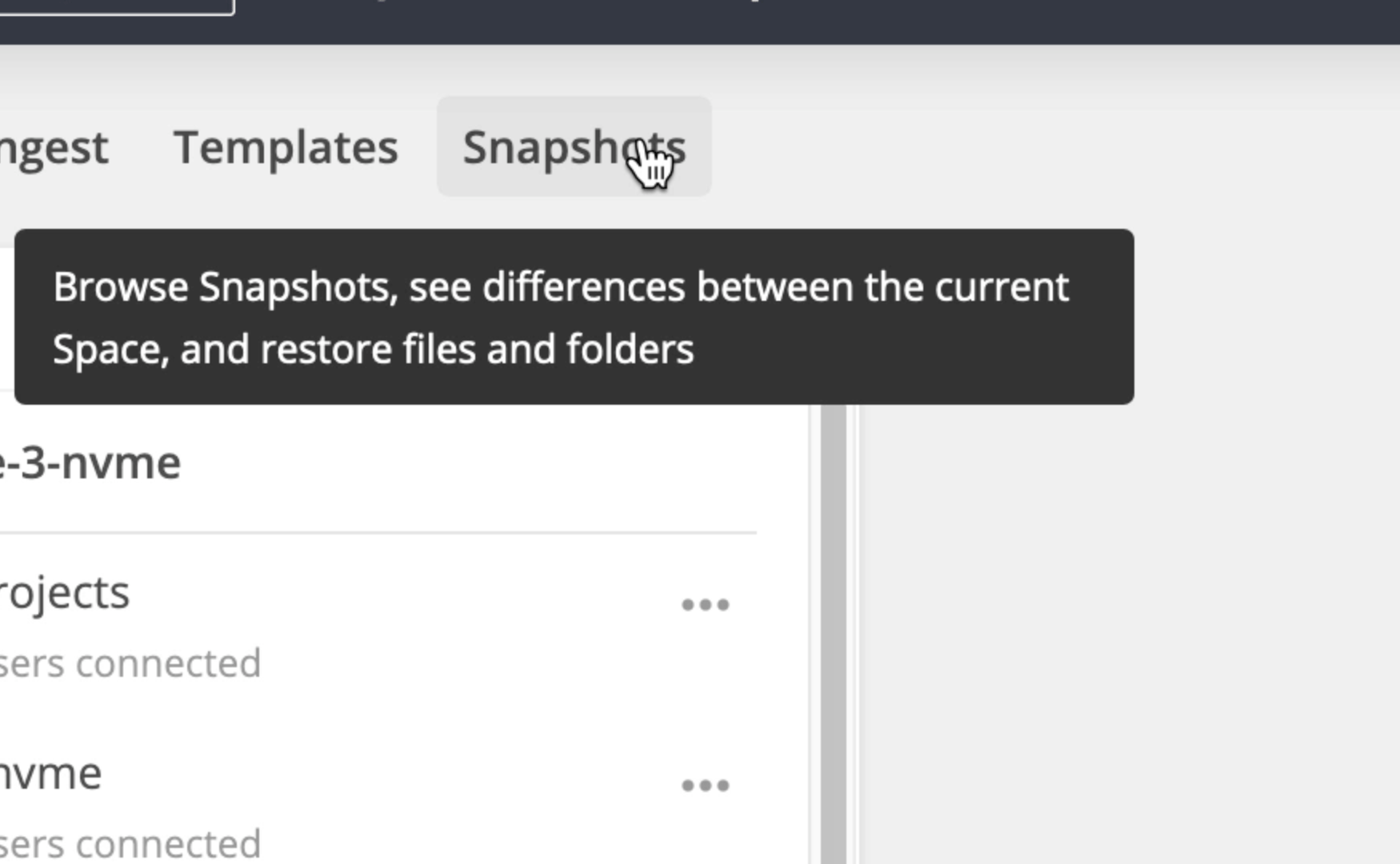
Use the ‘⌄’ to select the space that contains the snapshot you would like to delete.
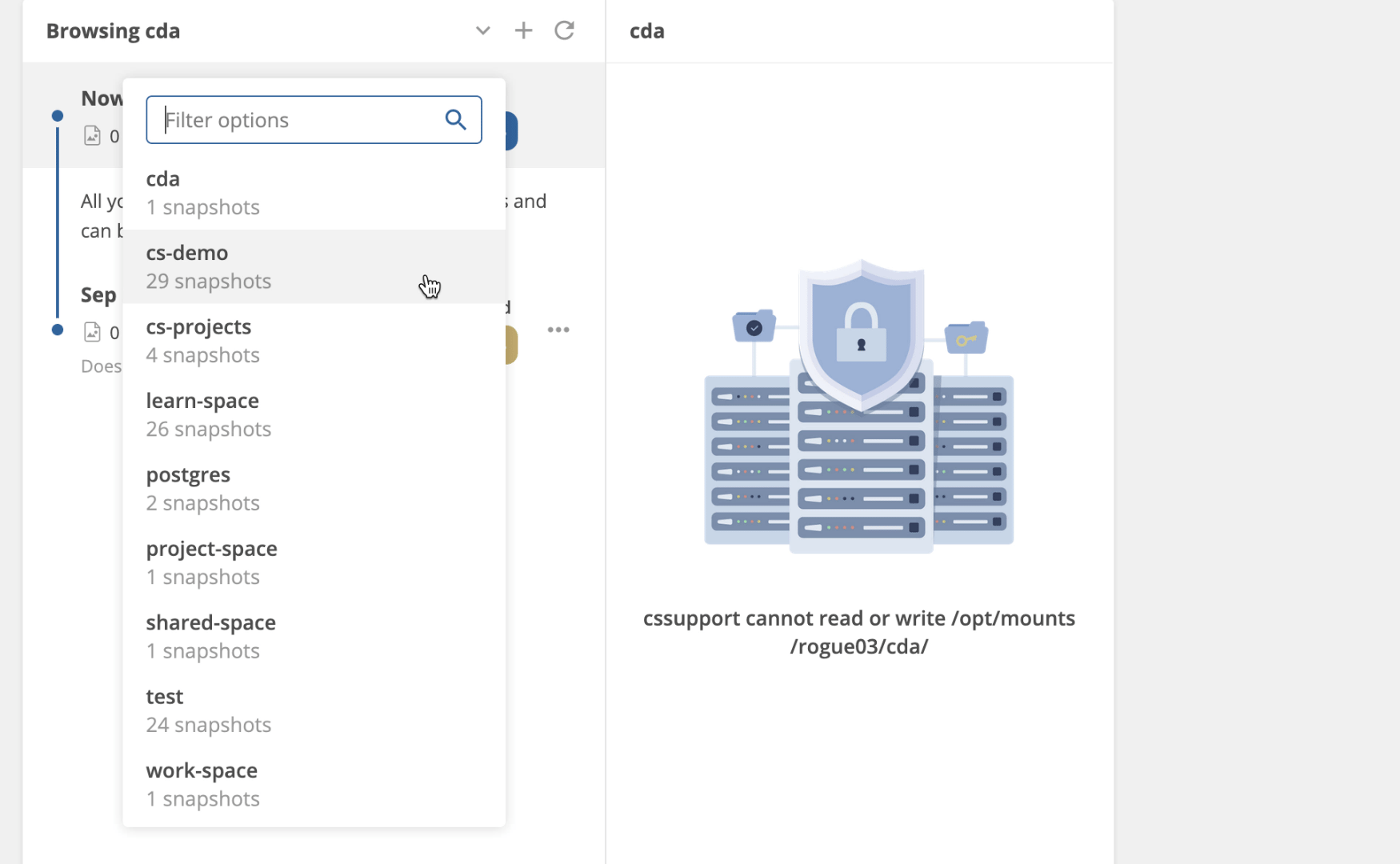
Click the ‘…’ next to the snapshot you would like to delete. Then click ‘Delete Snapshot’.
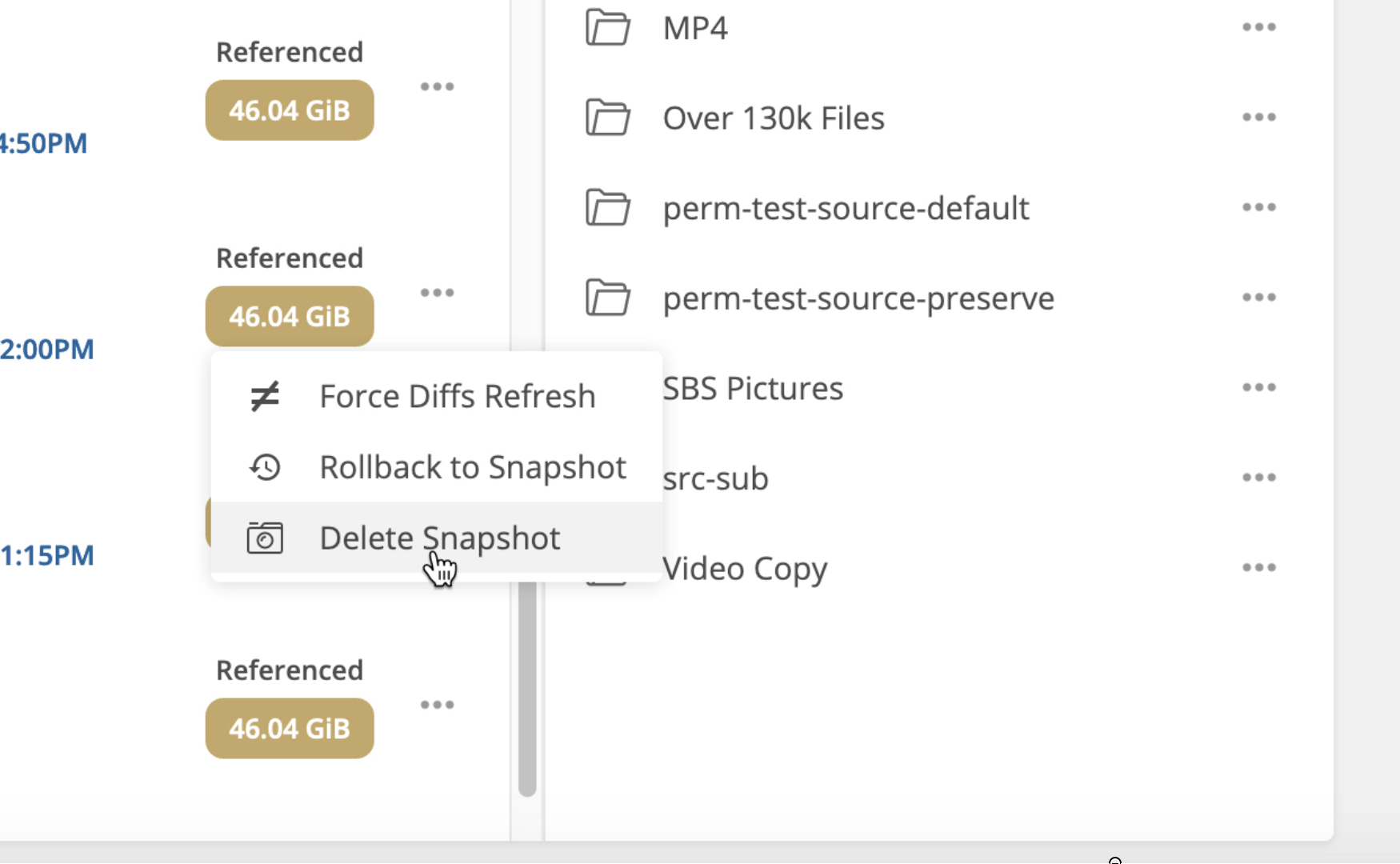
Click ‘Confirm’.
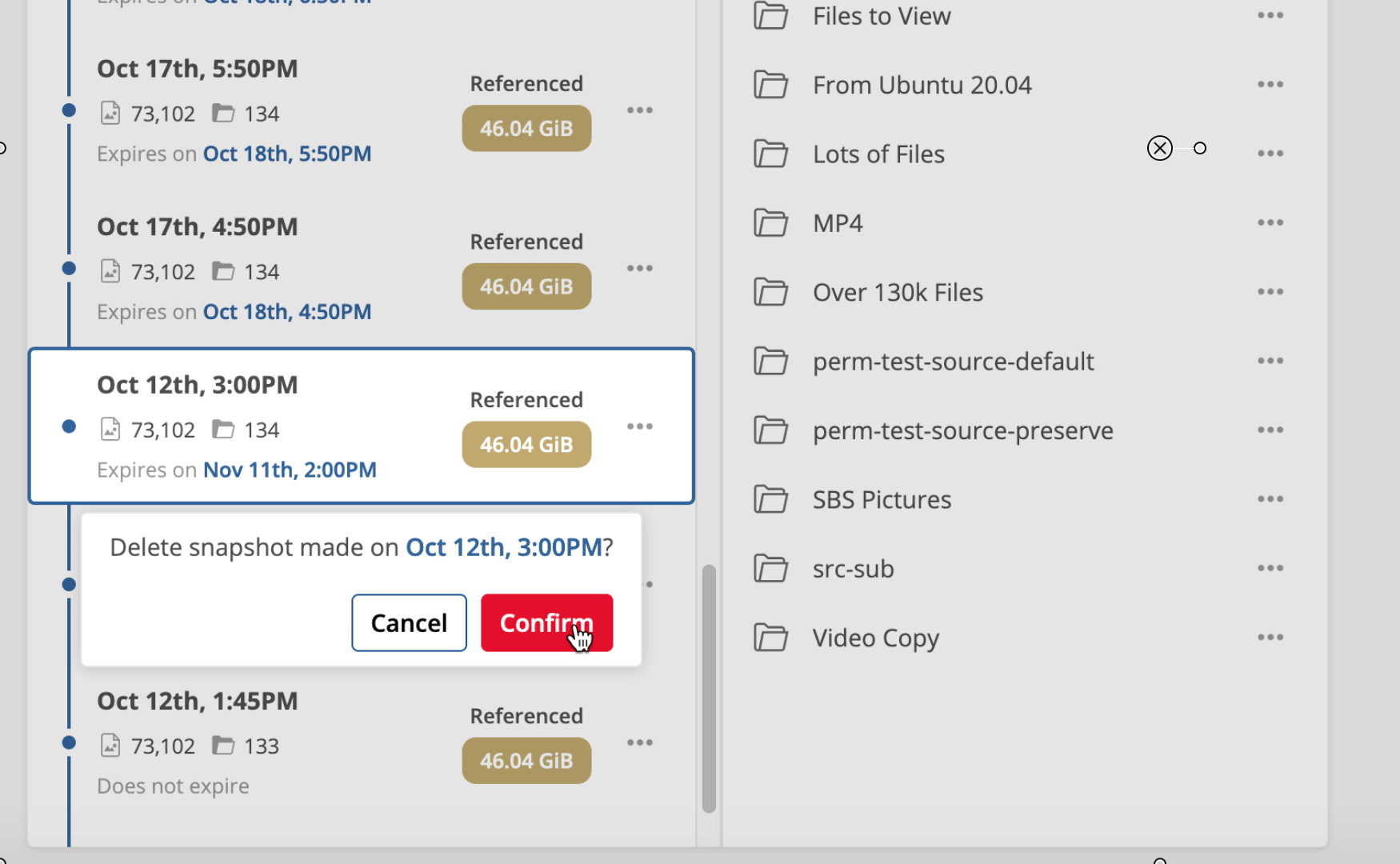
The snapshot will be deleted along with any modified or deleted block that exclusively referenced by it.