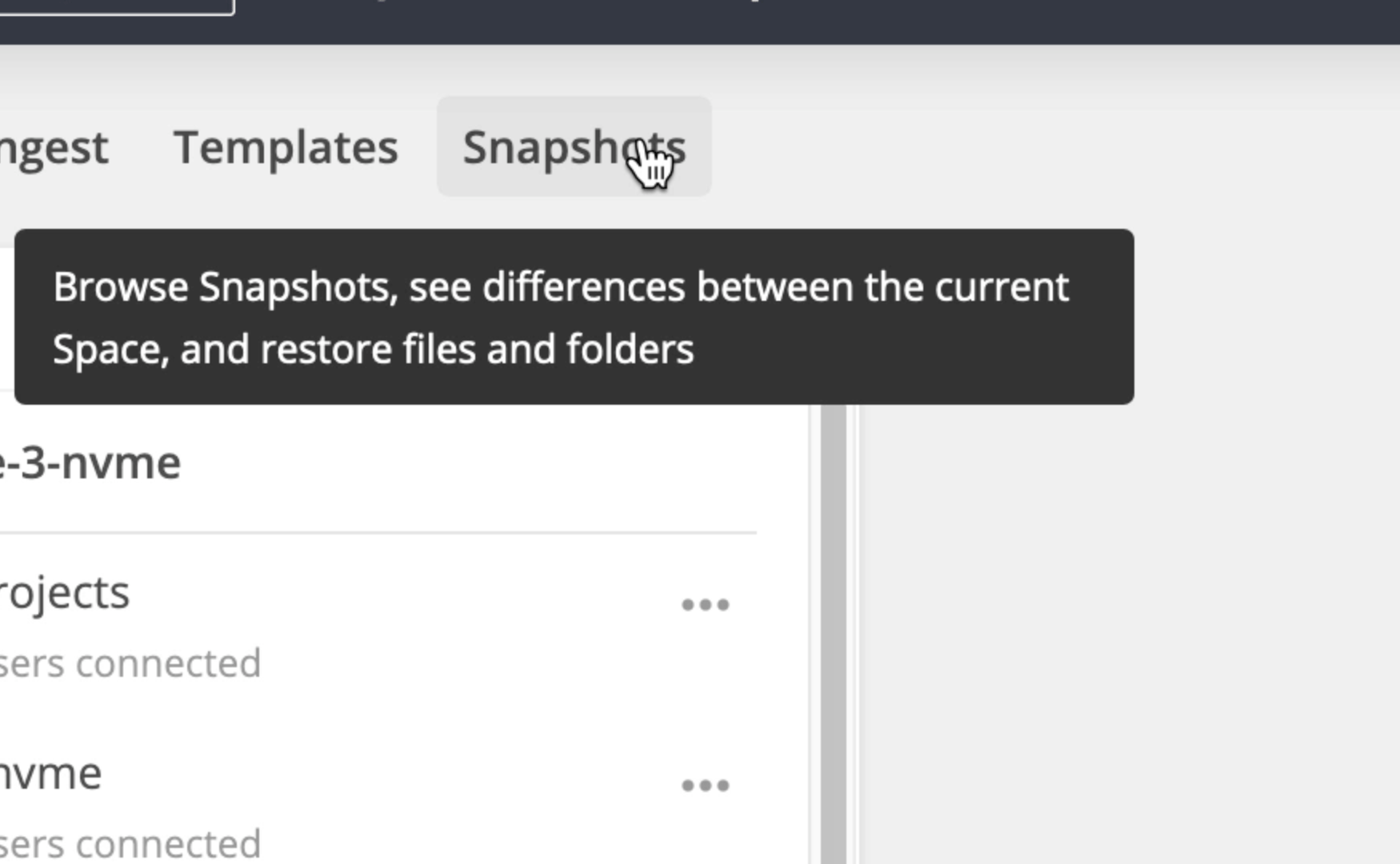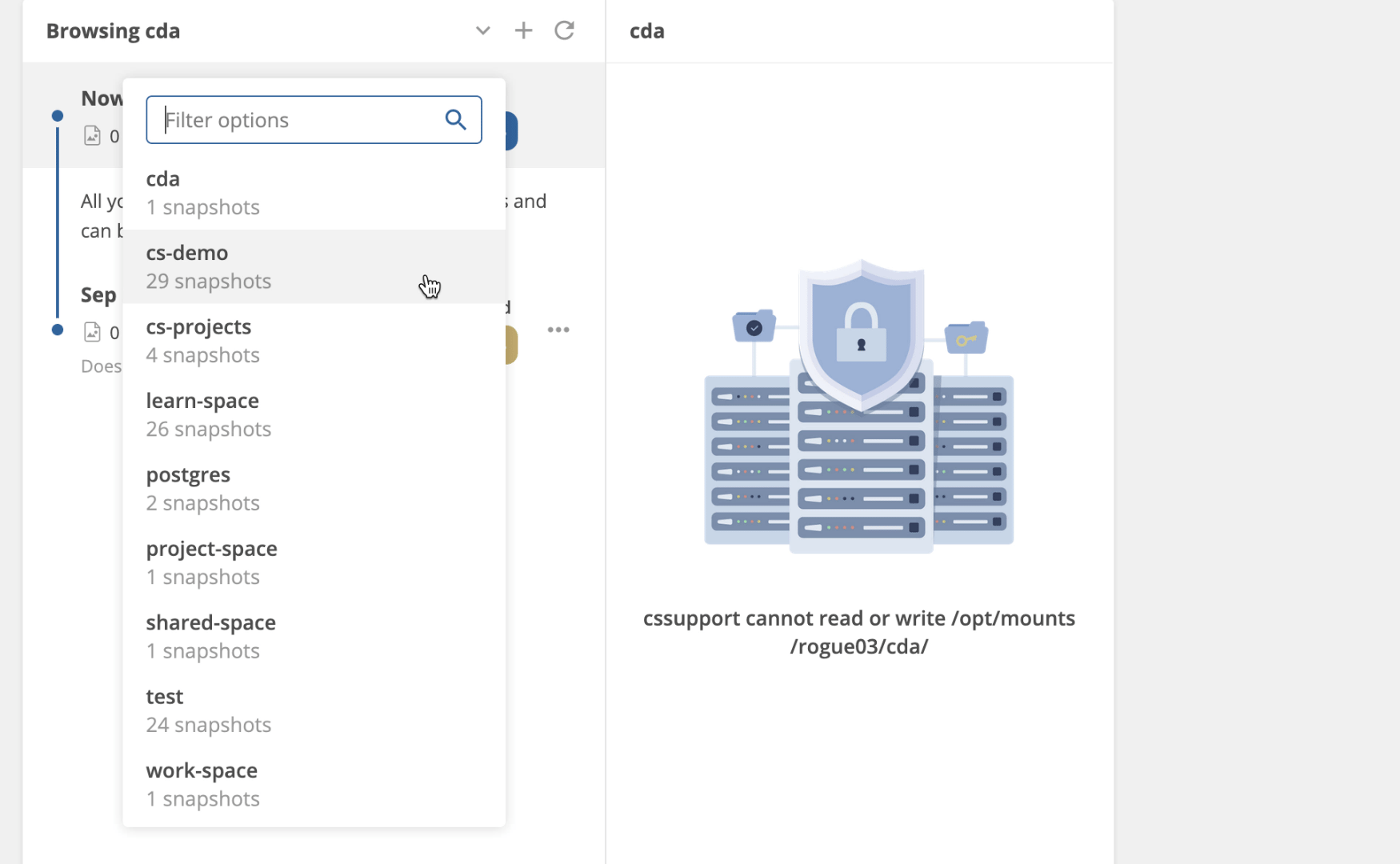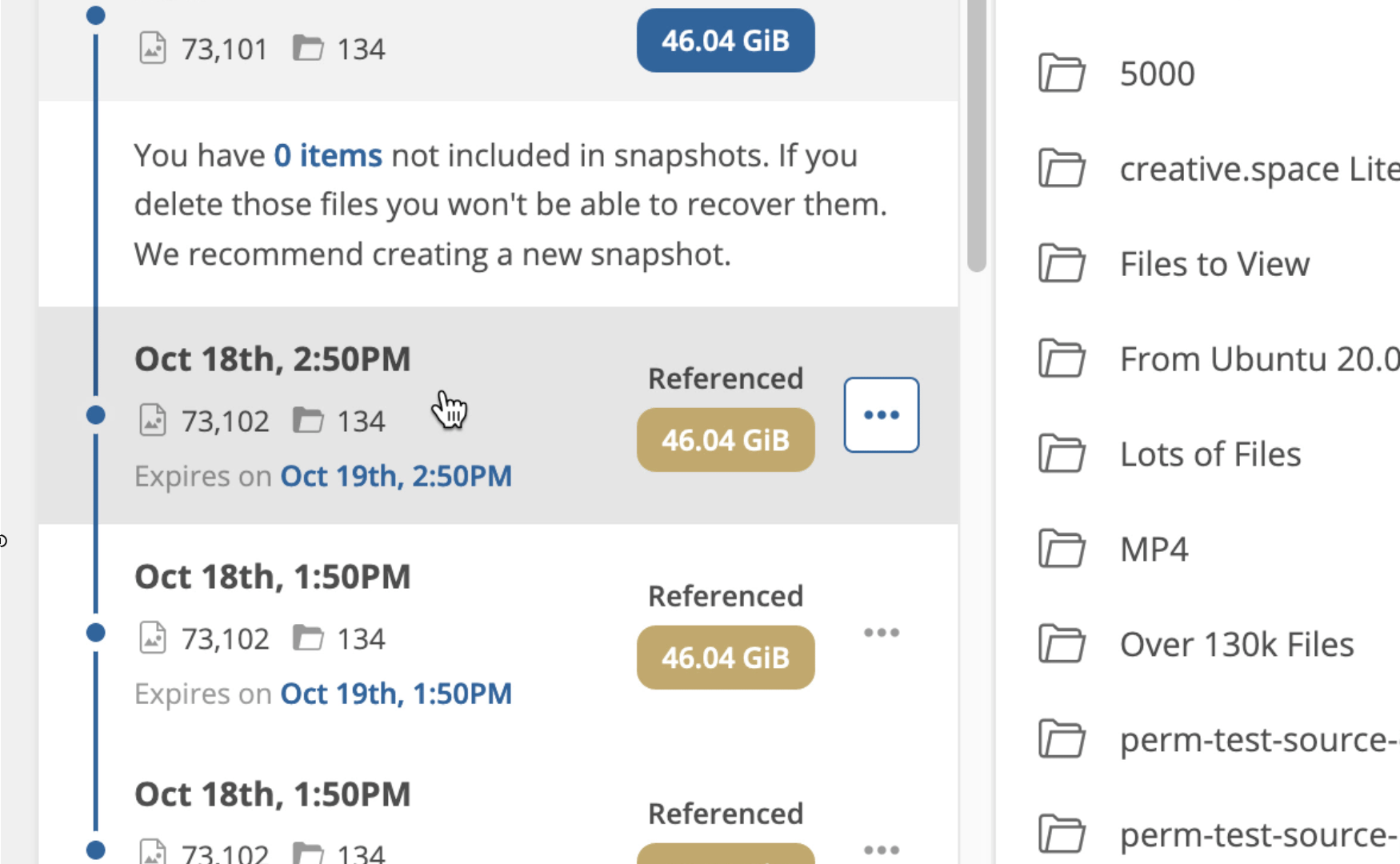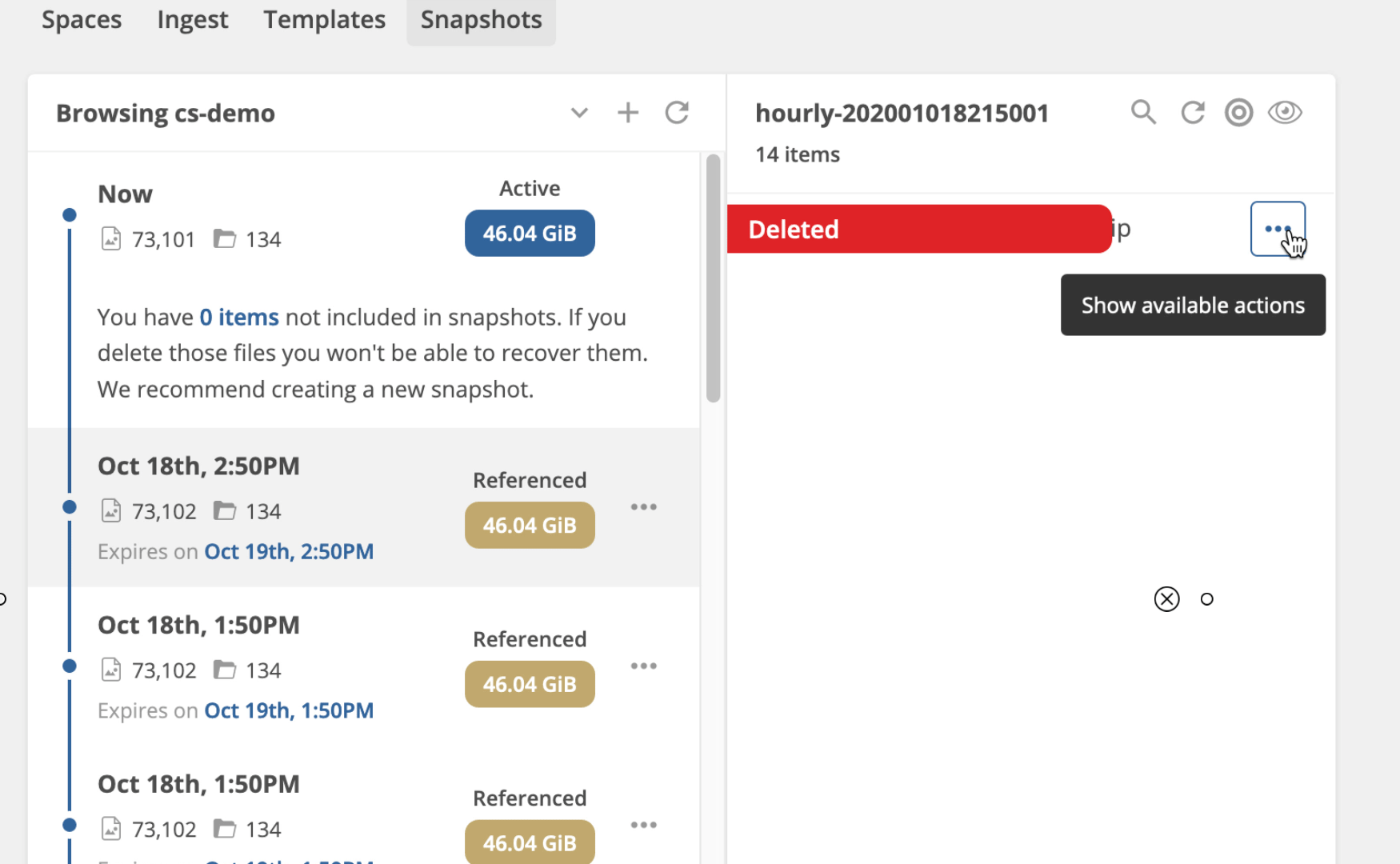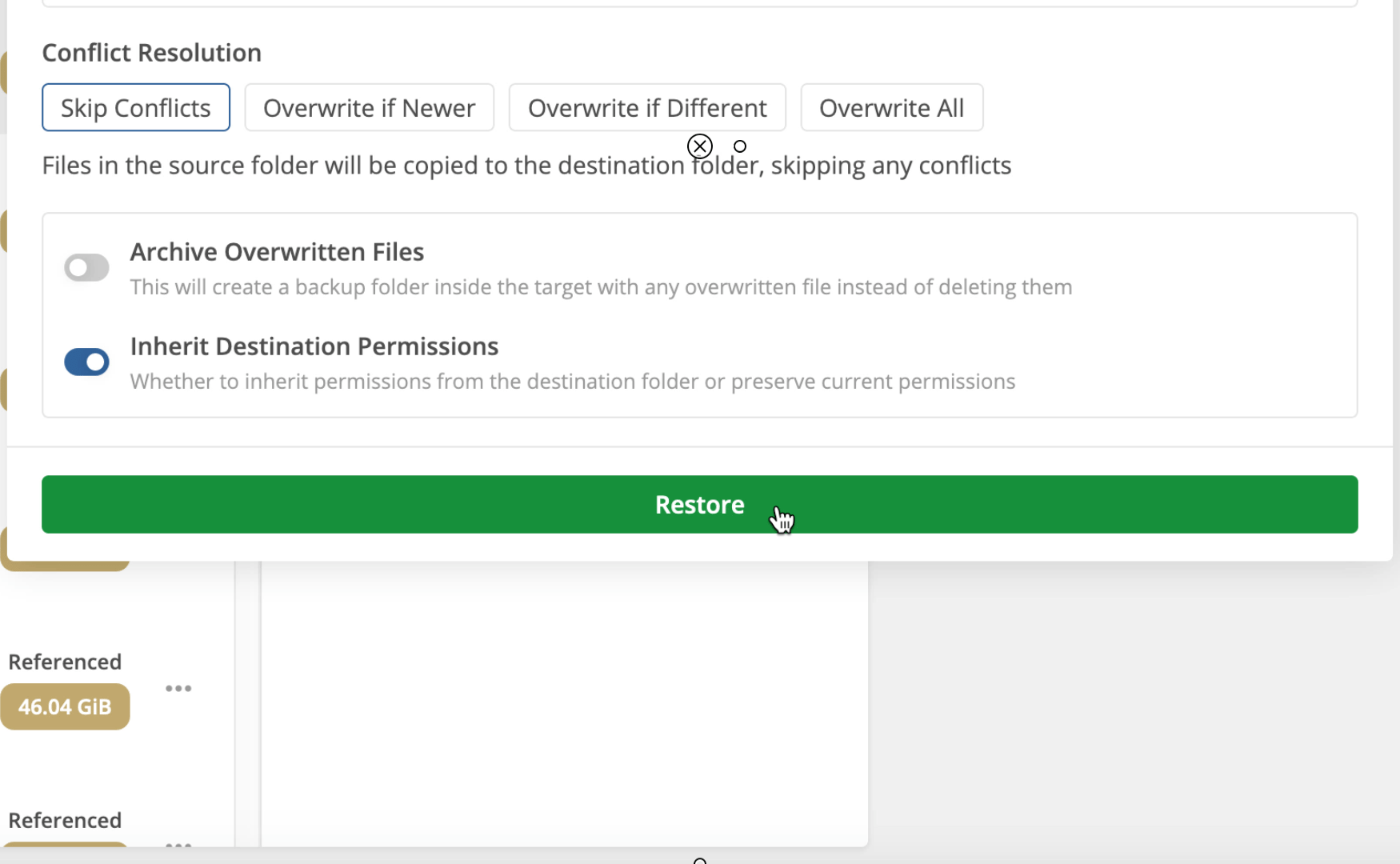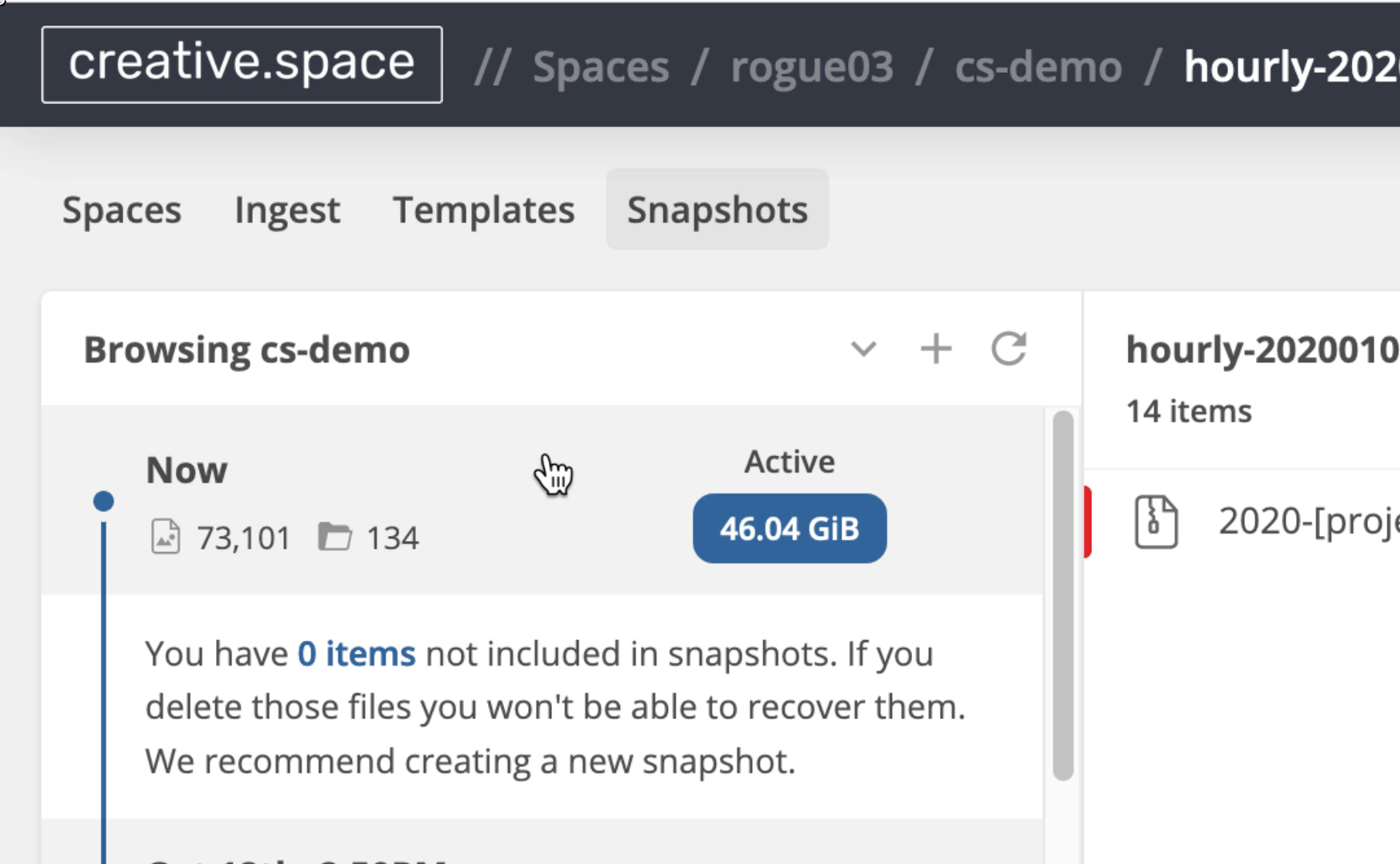Getting started
New Install
User Onboarding
Downloads
What's New in 3.0.5
Reference
Roles
Features
Interfaces
Actions
Guides
Premiere Pro
DaVinci Resolve
Final Cut Pro
Media Composer
Restore Files from Snapshots
Rescue files that a team member accidentally overwrote or deleted.
super-embed:
<div style="position: relative; padding-bottom: calc(55.78947368421052% + 41px); height: 0;"><iframe src="<https://demo.arcade.software/zvDJkzeSVt3kJCd7xPsj?embed>" title="Restore Data from Snapshots" frameborder="0" loading="lazy" webkitallowfullscreen mozallowfullscreen allowfullscreen style="position: absolute; top: 0; left: 0; width: 100%; height: 100%;color-scheme: light;"></iframe></div>
Step by Step
-
Go to the Snapshots tab of the Spaces page of the web app as a ‘Team Leader’ or ‘System Admin’.
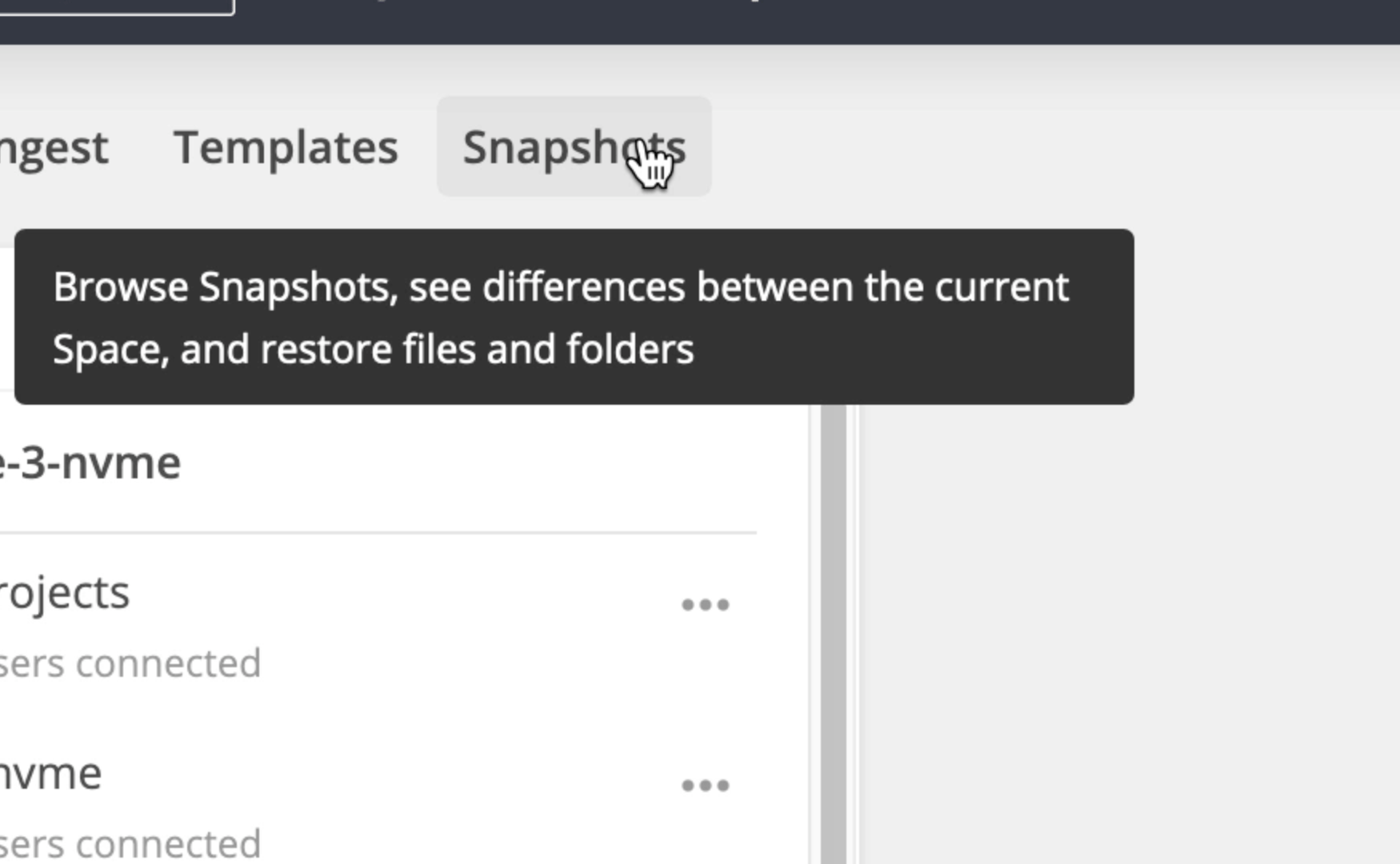
-
Use ’⌄’ to select the space you would like to roll back.
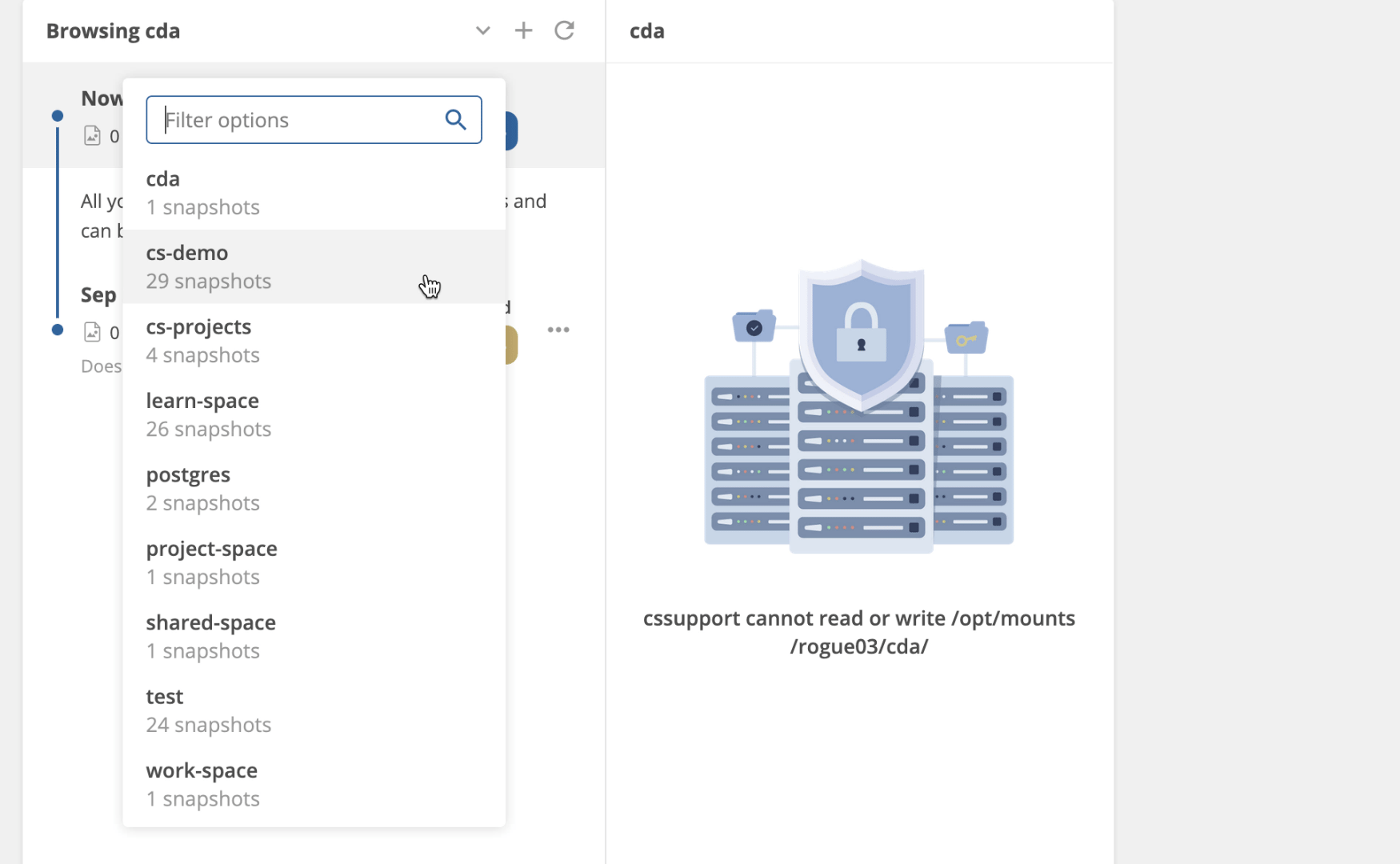
-
Select the snapshot that contains the file(s) you would like to restore.
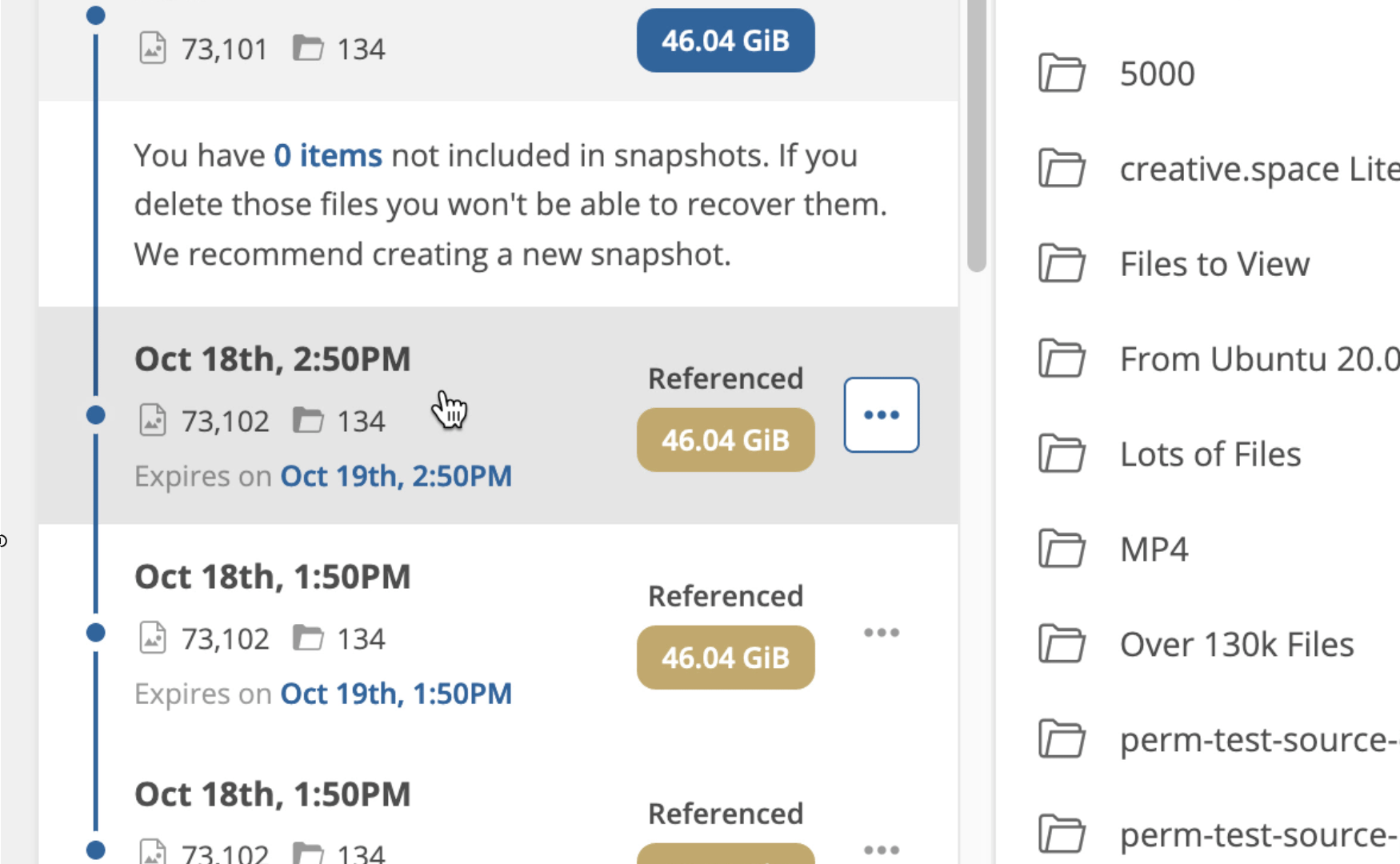
-
Click the ’…’ next to the file you would like to restore.
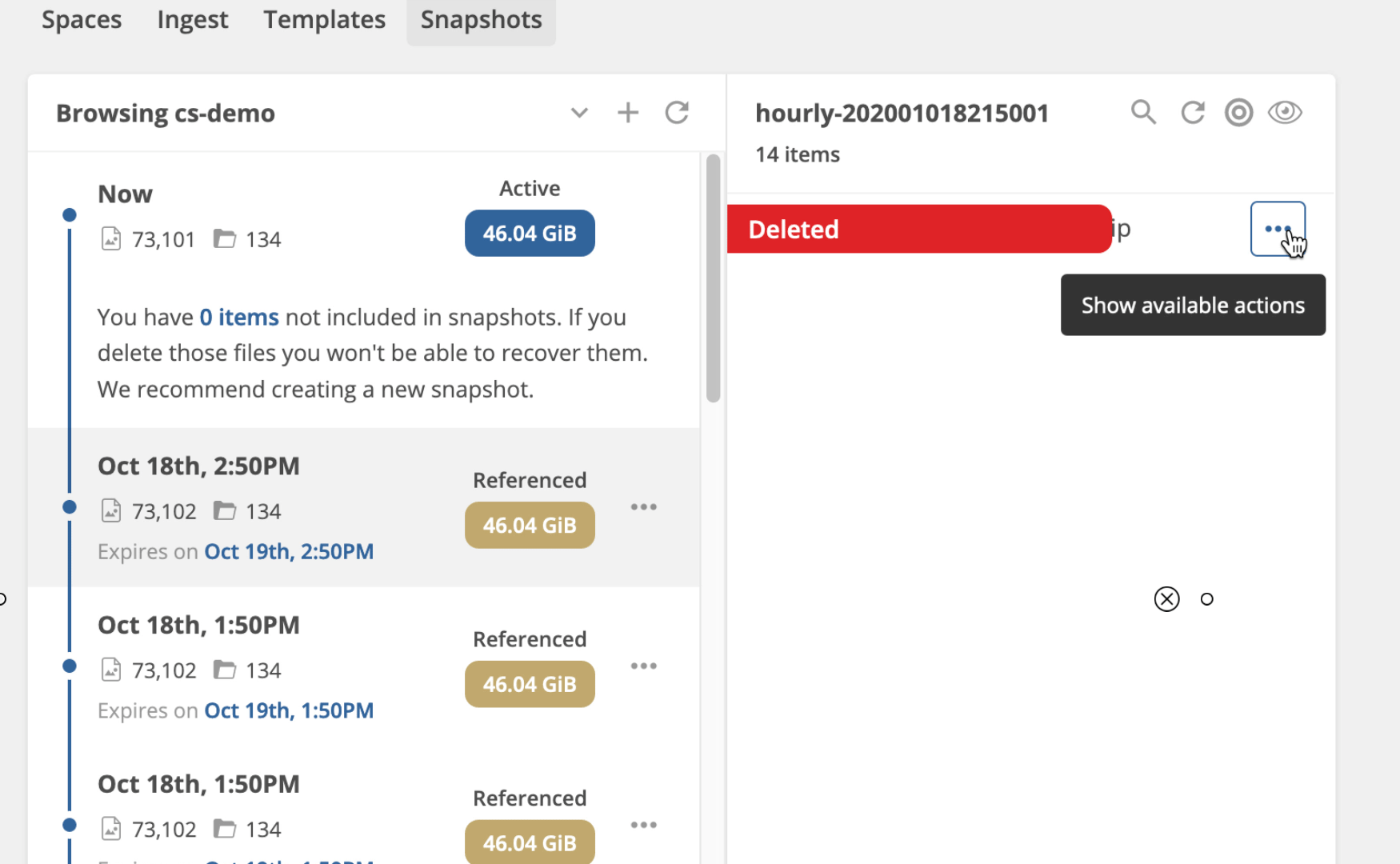
-
Click ‘Restore’.
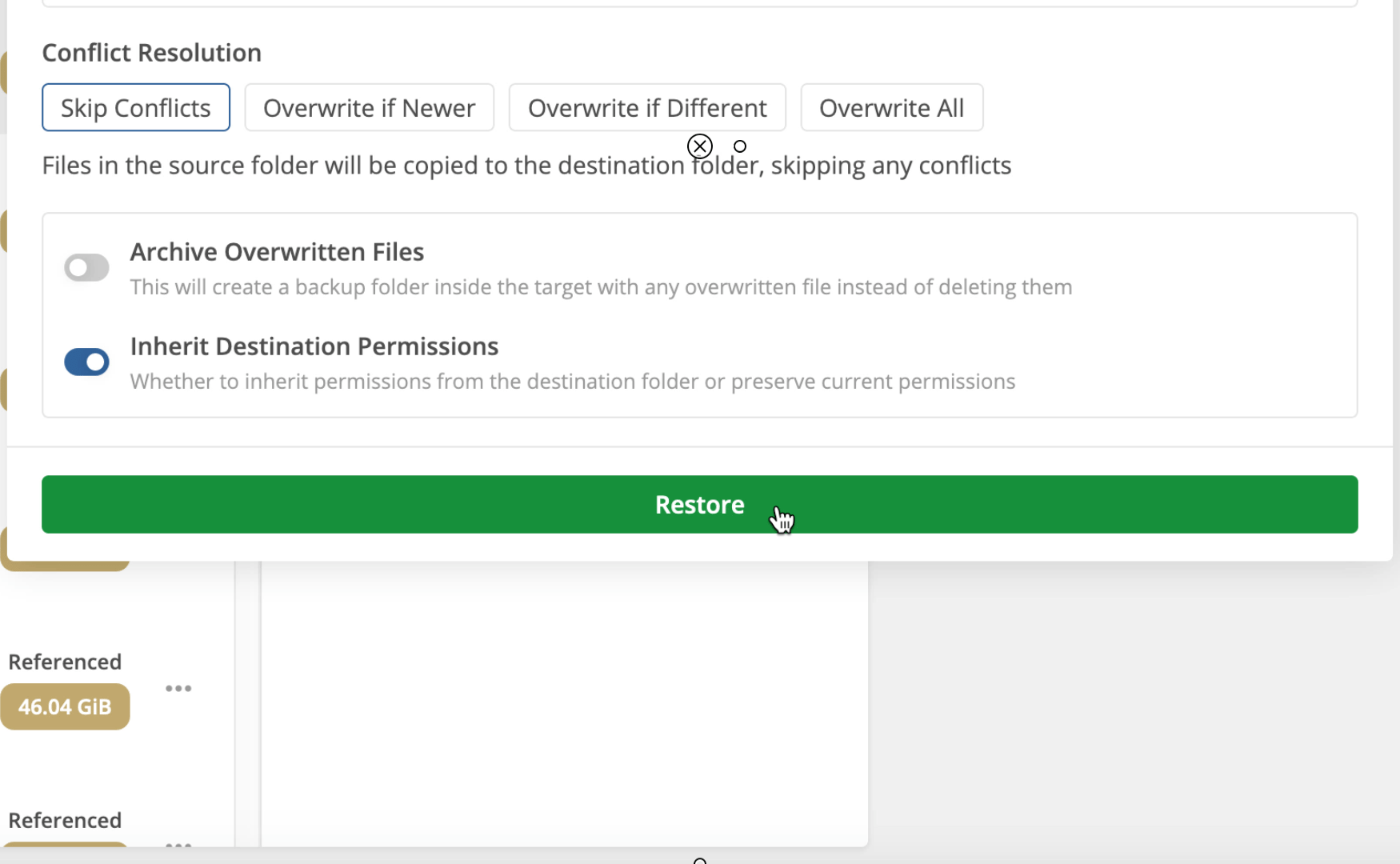
-
(Optional) Navigate to the restore destination to check that the file was restored.
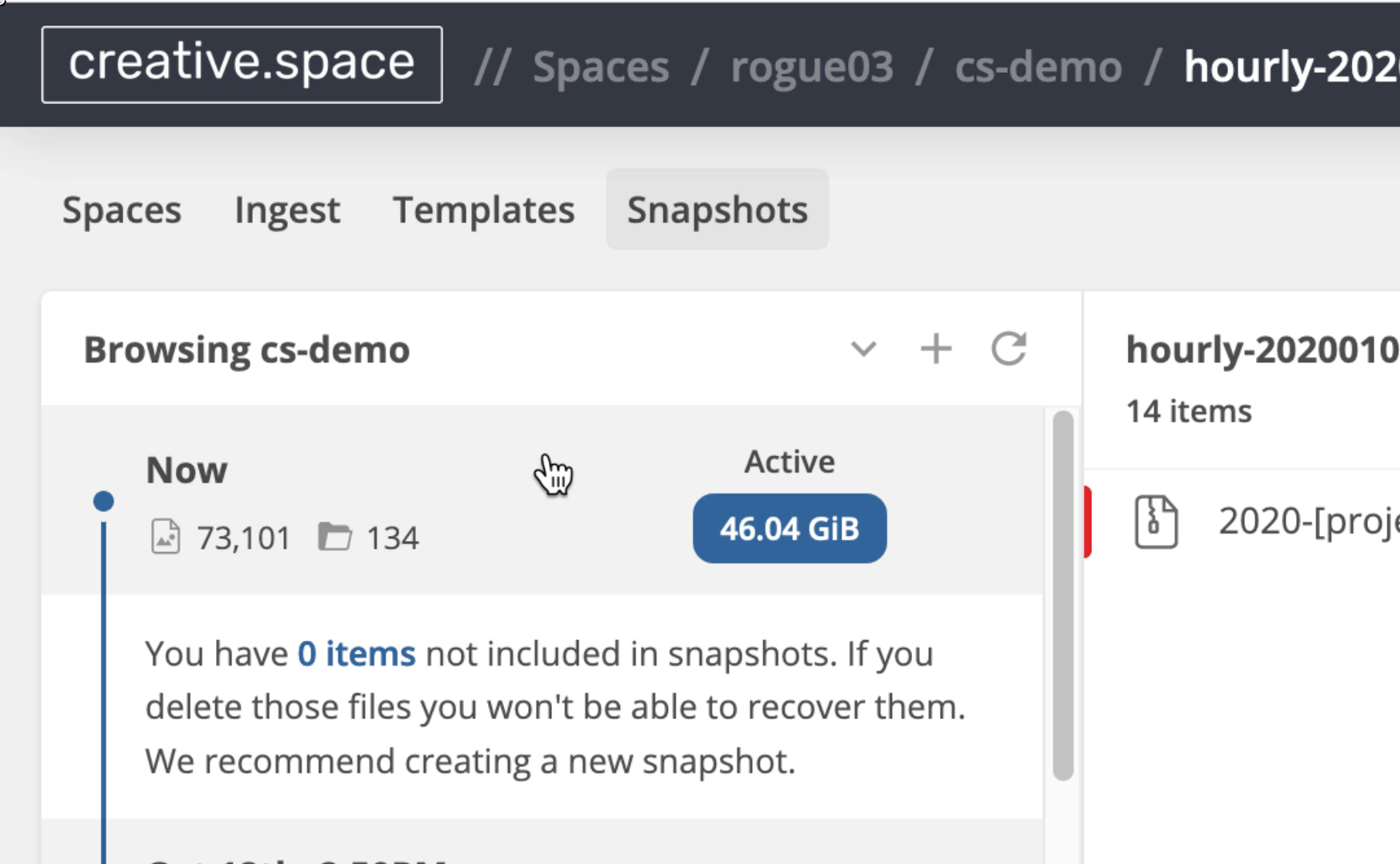
← Previous
Filter and Label Differences
Next →
Snapshots
On this page