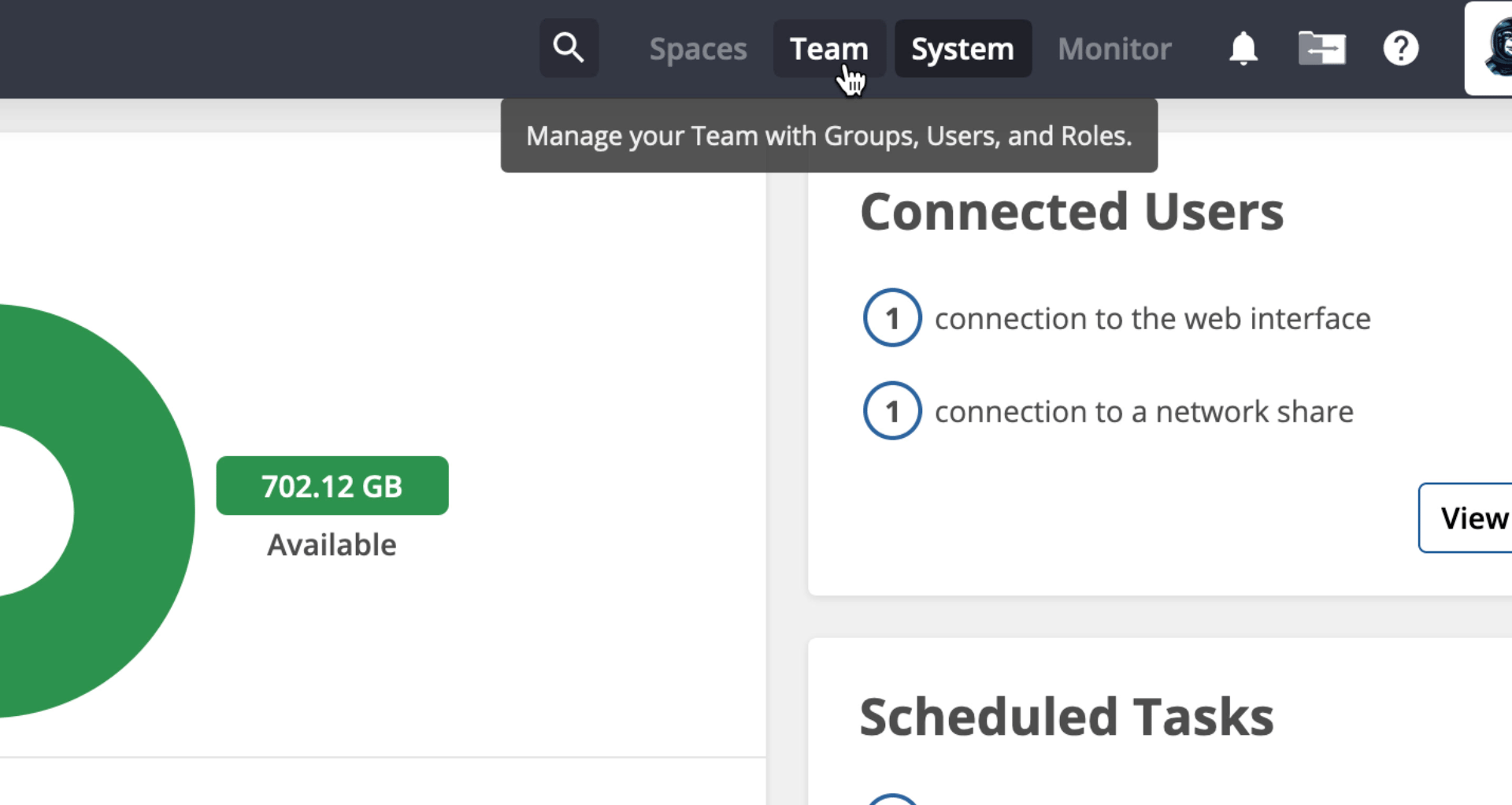Getting started
New Install
User Onboarding
Downloads
What's New in 3.0.5
Reference
Roles
Features
Interfaces
Actions
Guides
Premiere Pro
DaVinci Resolve
Final Cut Pro
Media Composer
Find Out What Spaces a User is Connected To
See which spaces a user has mounted on their workstation, which folders they are accessing, and which files they have opened.
super-embed:
<div style="position: relative; padding-bottom: calc(55.78947368421052% + 41px); height: 0;"><iframe src="<https://demo.arcade.software/9YKpdLKK236SpPgA3nbk?embed>" frameborder="0" loading="lazy" webkitallowfullscreen mozallowfullscreen allowfullscreen style="position: absolute; top: 0; left: 0; width: 100%; height: 100%;color-scheme: light;"></iframe></div>
Step by Step
-
Go to the ‘Team’ page of the web app.
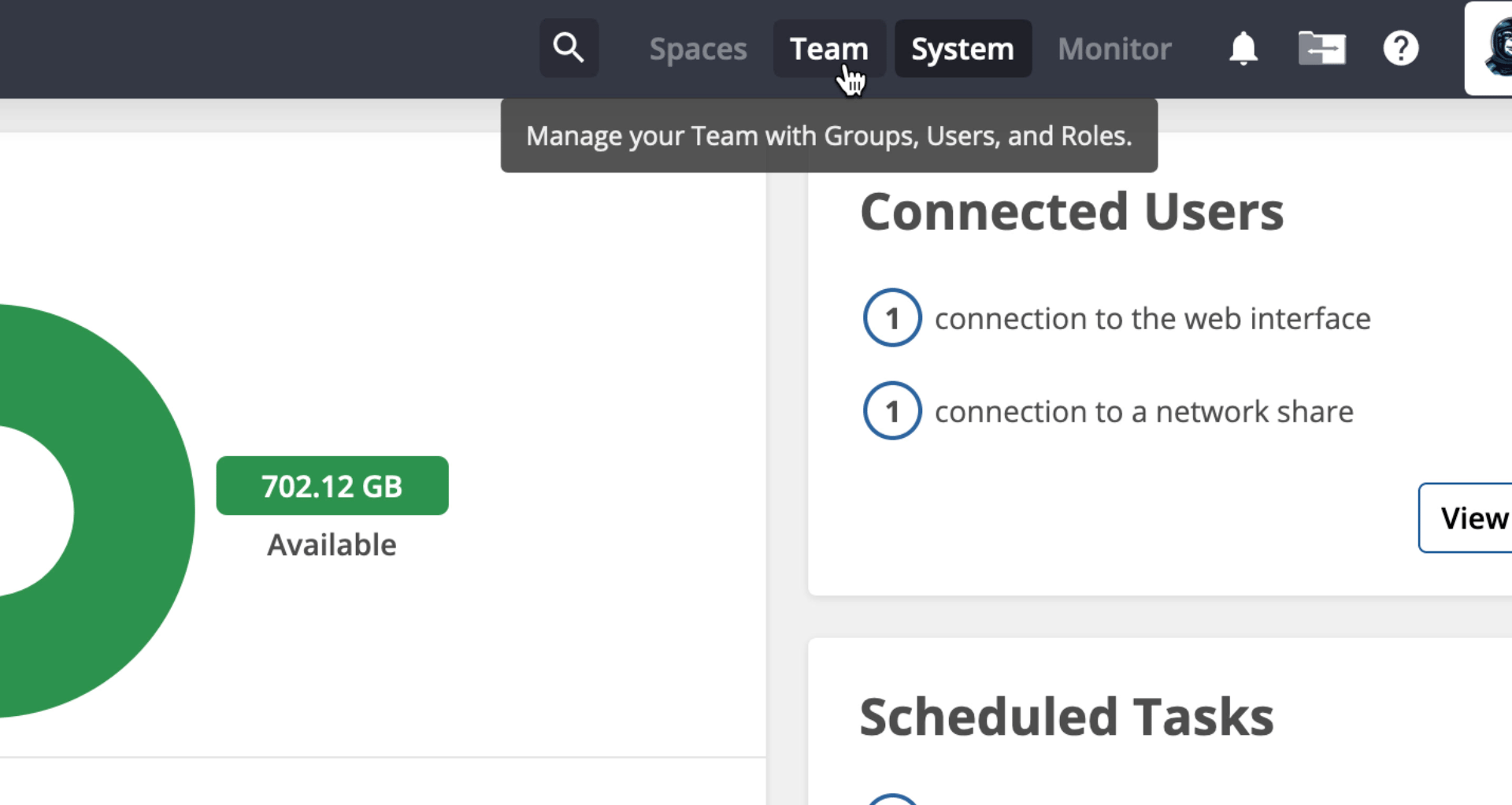
-
Click on the user you want to check.
<aside>
📢 TIP
If a user is connected to a space, their profile card will show it under the ‘Connections’ section.
</aside>

-
Under connections, click the ’SMB’ next to the connection you would like to check.

-
Click ’SMB’ to view the spaces that the user is connected to.

← Previous
Team
Next →
Add Notes to a User Account
On this page