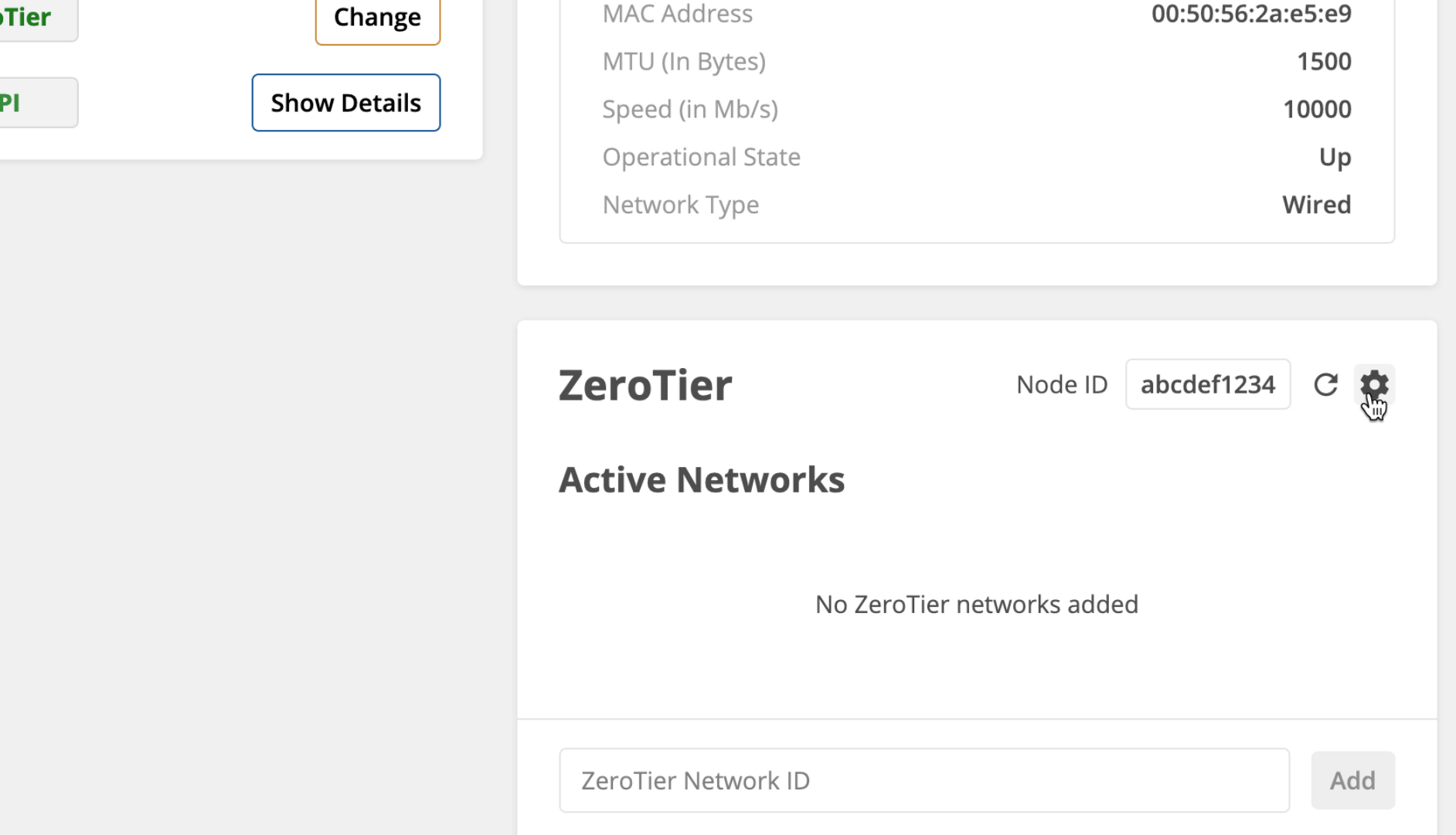
Getting started
Reference
Guides
Set up a new ZeroTier network that functions identically to a physical network.
super-embed:
<div style="position: relative; padding-bottom: calc(55.78947368421052% + 41px); height: 0;"><iframe src="[<https://demo.arcade.software/iwqhw7cUlKKckqRX61wA?embed>](<https://demo.arcade.software/iwqhw7cUlKKckqRX61wA?embed>)" frameborder="0" loading="lazy" webkitallowfullscreen mozallowfullscreen allowfullscreen style="position: absolute; top: 0; left: 0; width: 100%; height: 100%;color-scheme: light;"></iframe></div>
<aside> 📢 TIP
You need to connect your node's management interface to your ZeroTier account before you can create a new ZeroTier network.
</aside>
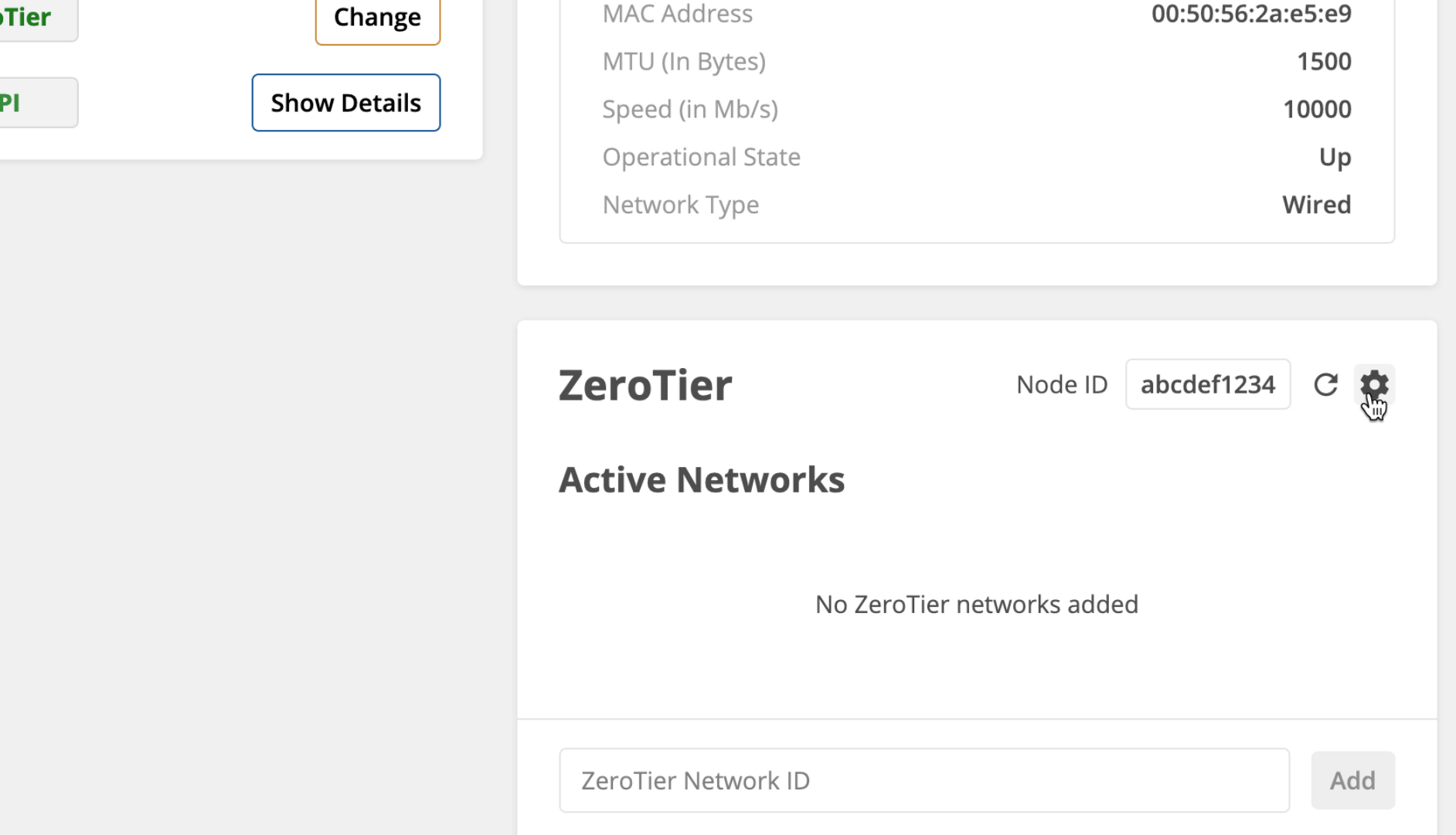
Use the ‘Name for Your ZeroTier Network’ text box to give your new network a distinctive name.
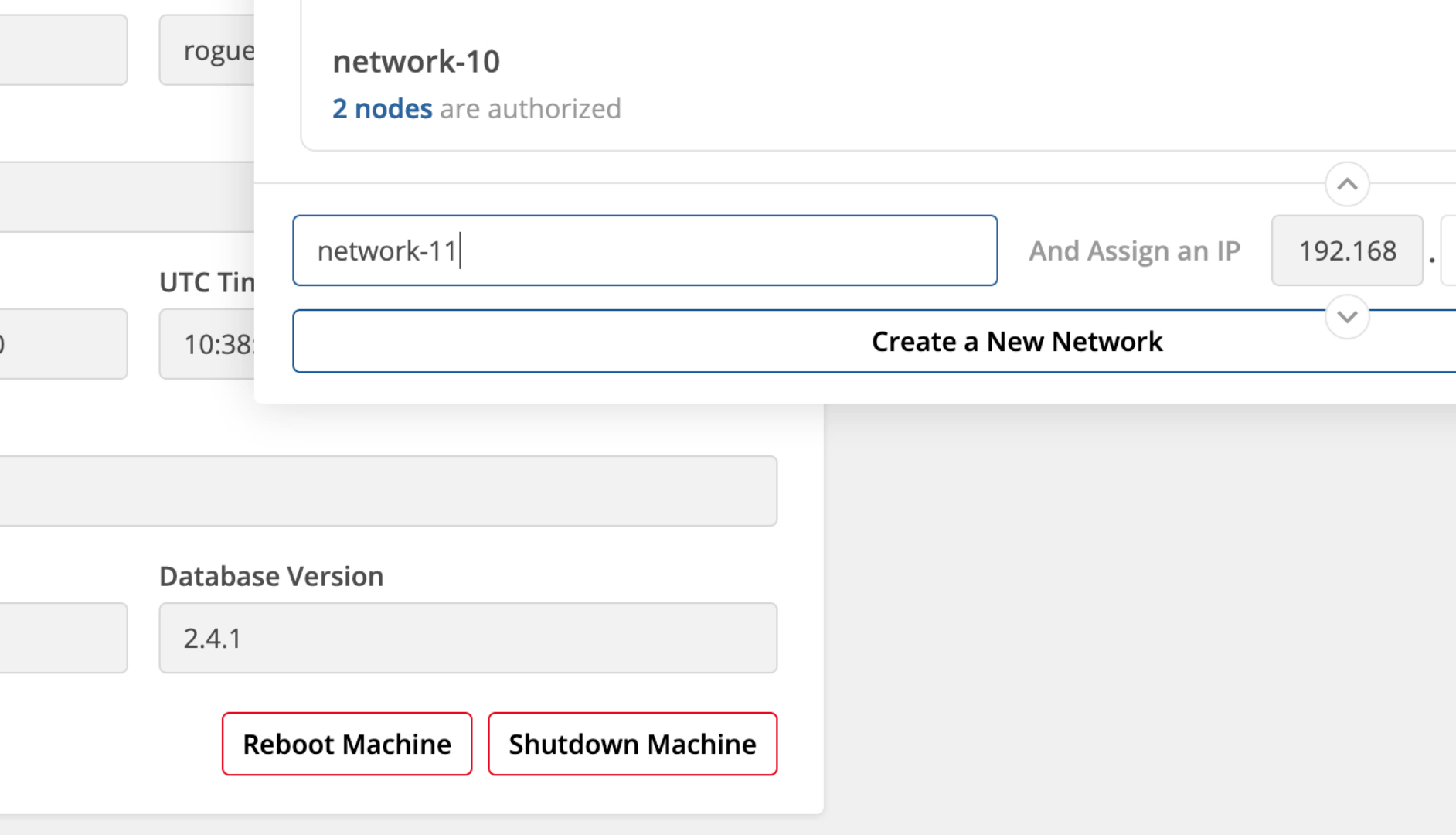
Use the ’Up’ and ‘Down’ arrows to select the IP address range you would like to the ZeroTier network to assign connected workstations and nodes.
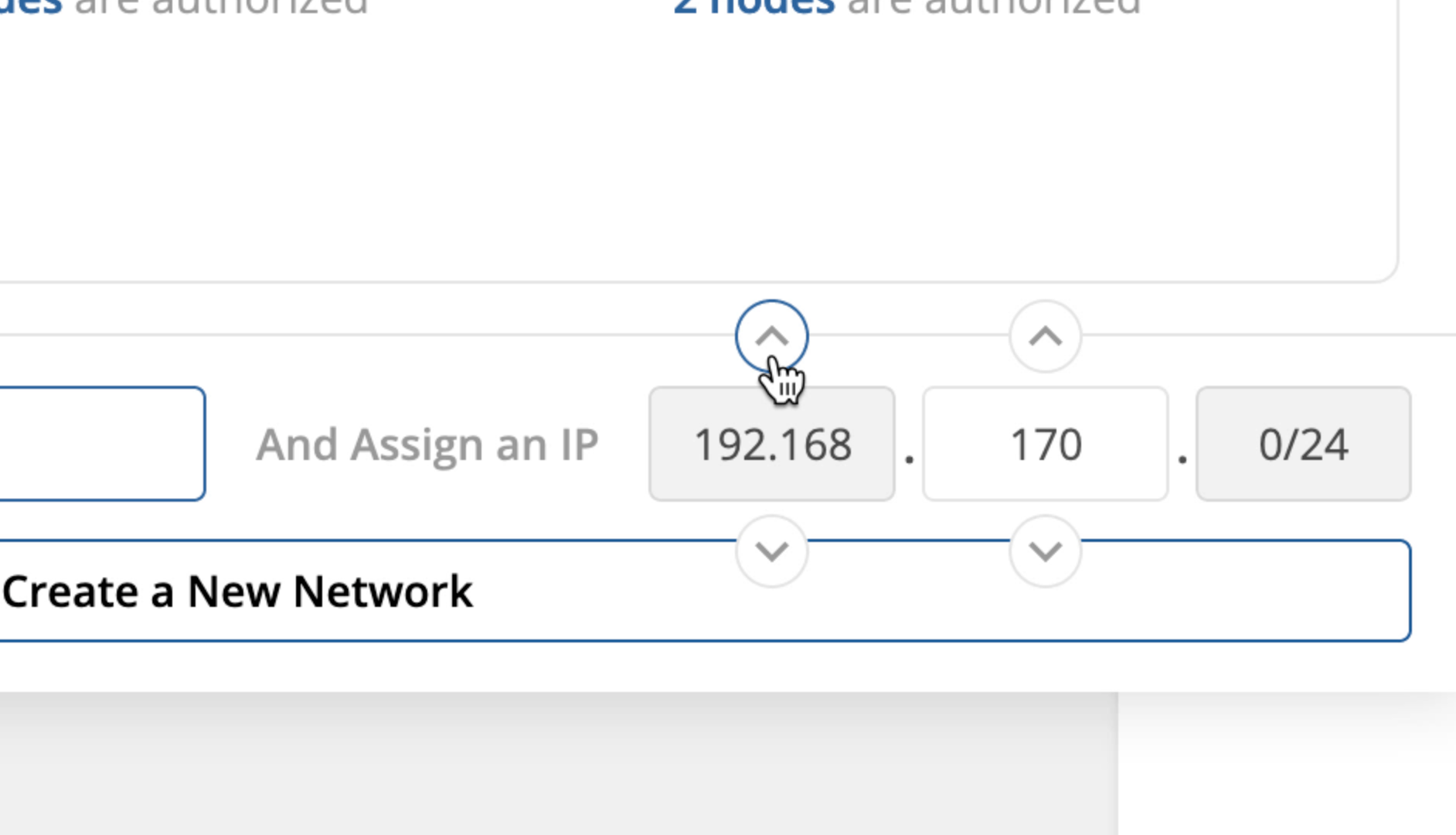
<aside> ⚠️ WARNING Make sure this IP range isn’t used anywhere on your network.
</aside>
Click ‘Create a New Network’ to create the network and add your creative.space node to it.
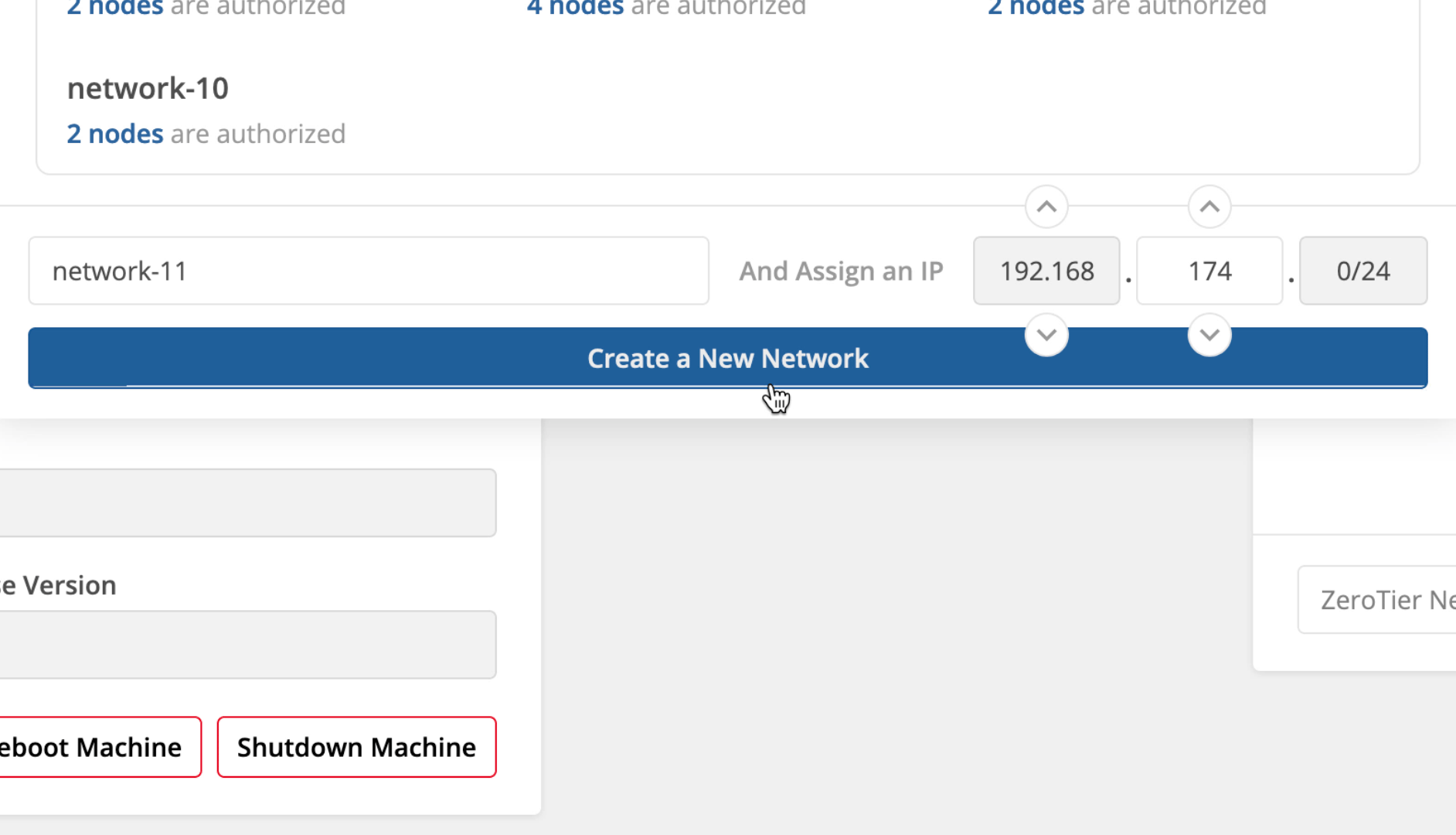
← Previous
Next →
Join Existing ZeroTier Network
On this page