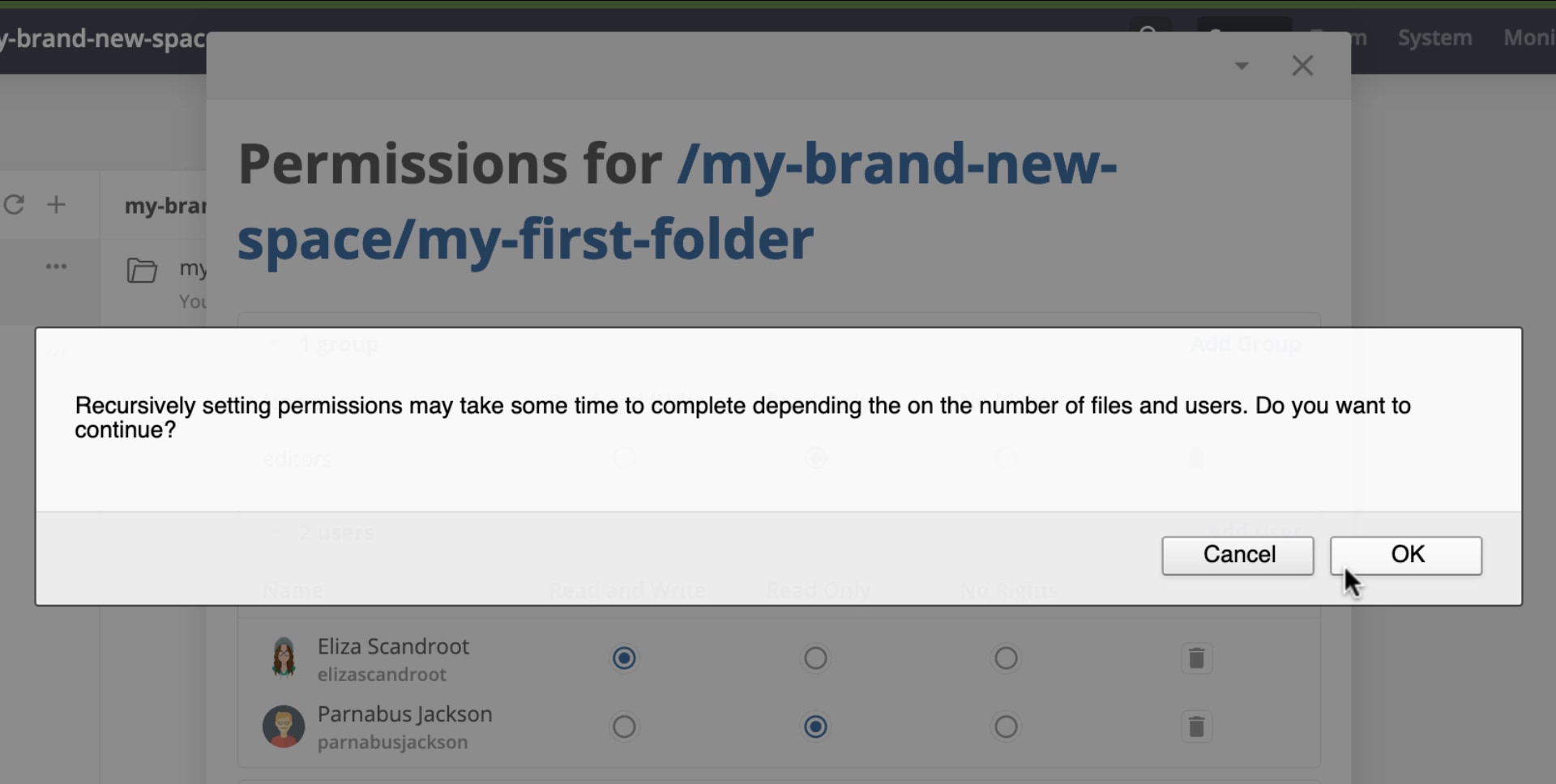Go to the Spaces page of the web app.
Navigate to the folder you would like to restrict access to, click ‘…’ and then click ‘Permissions’.
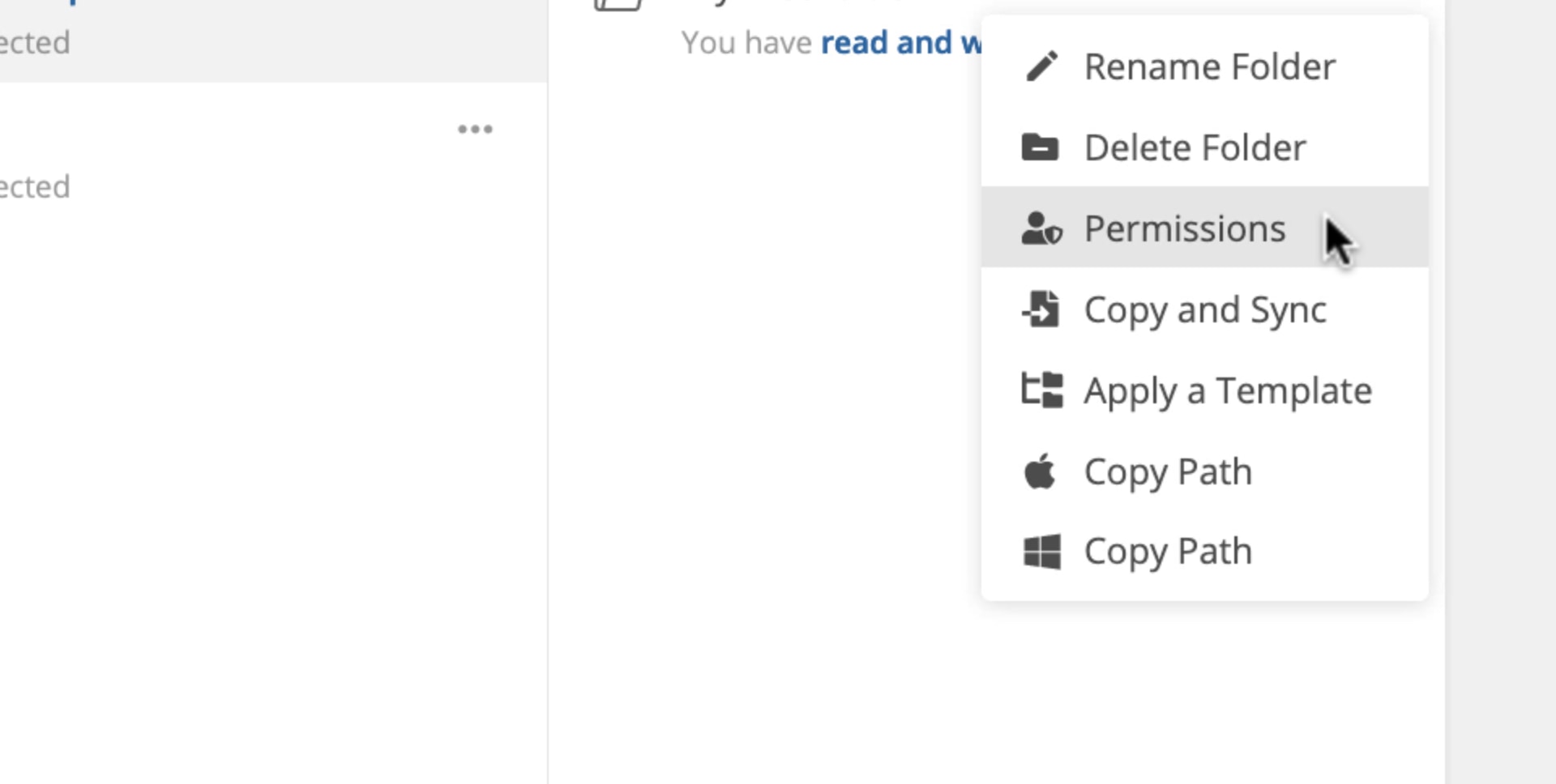
Select the users and groups you would like to restrict, and then use ‘Read Only or No Rights’ to limit their access.
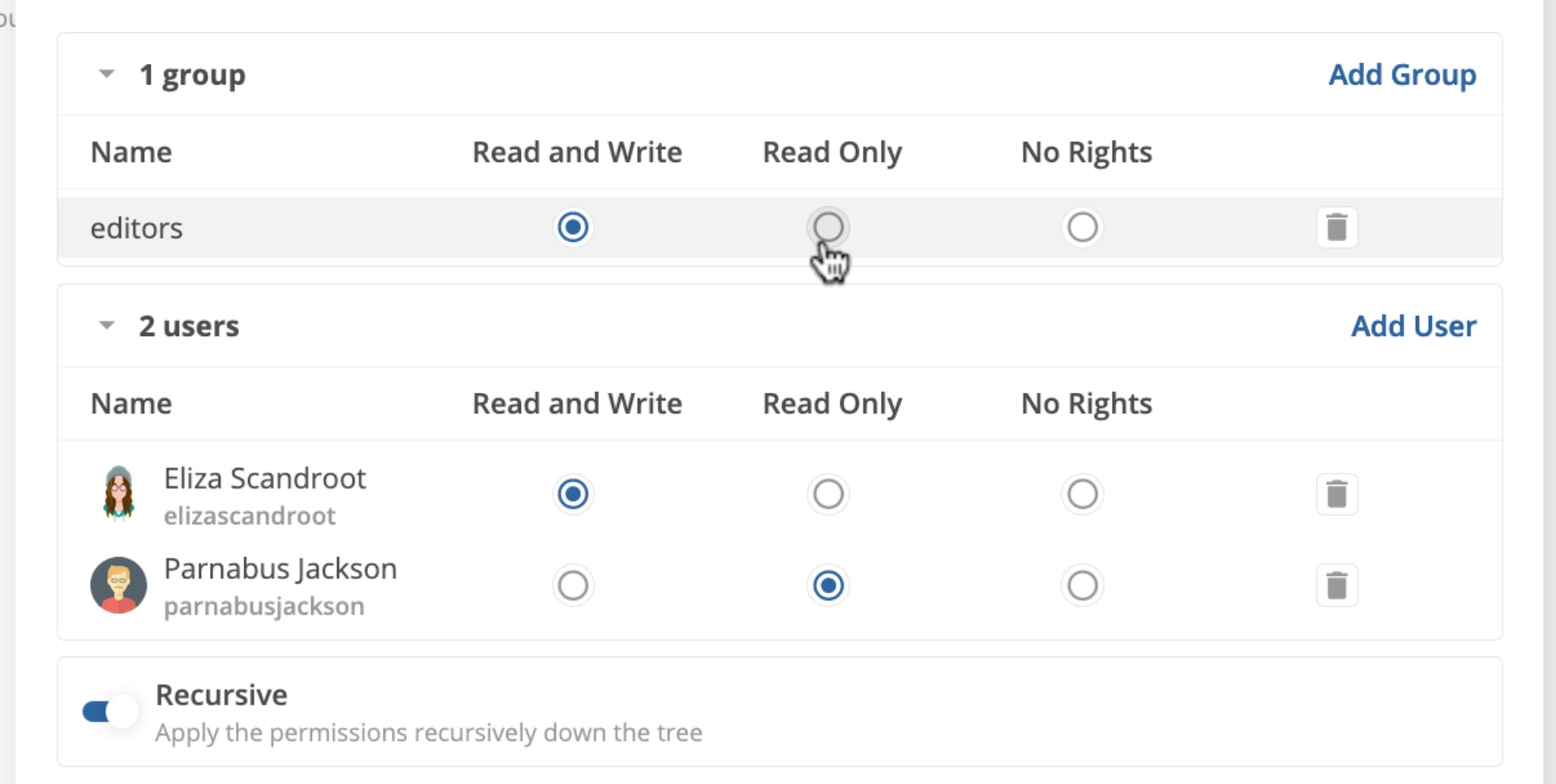
Click ‘Save Permissions’.
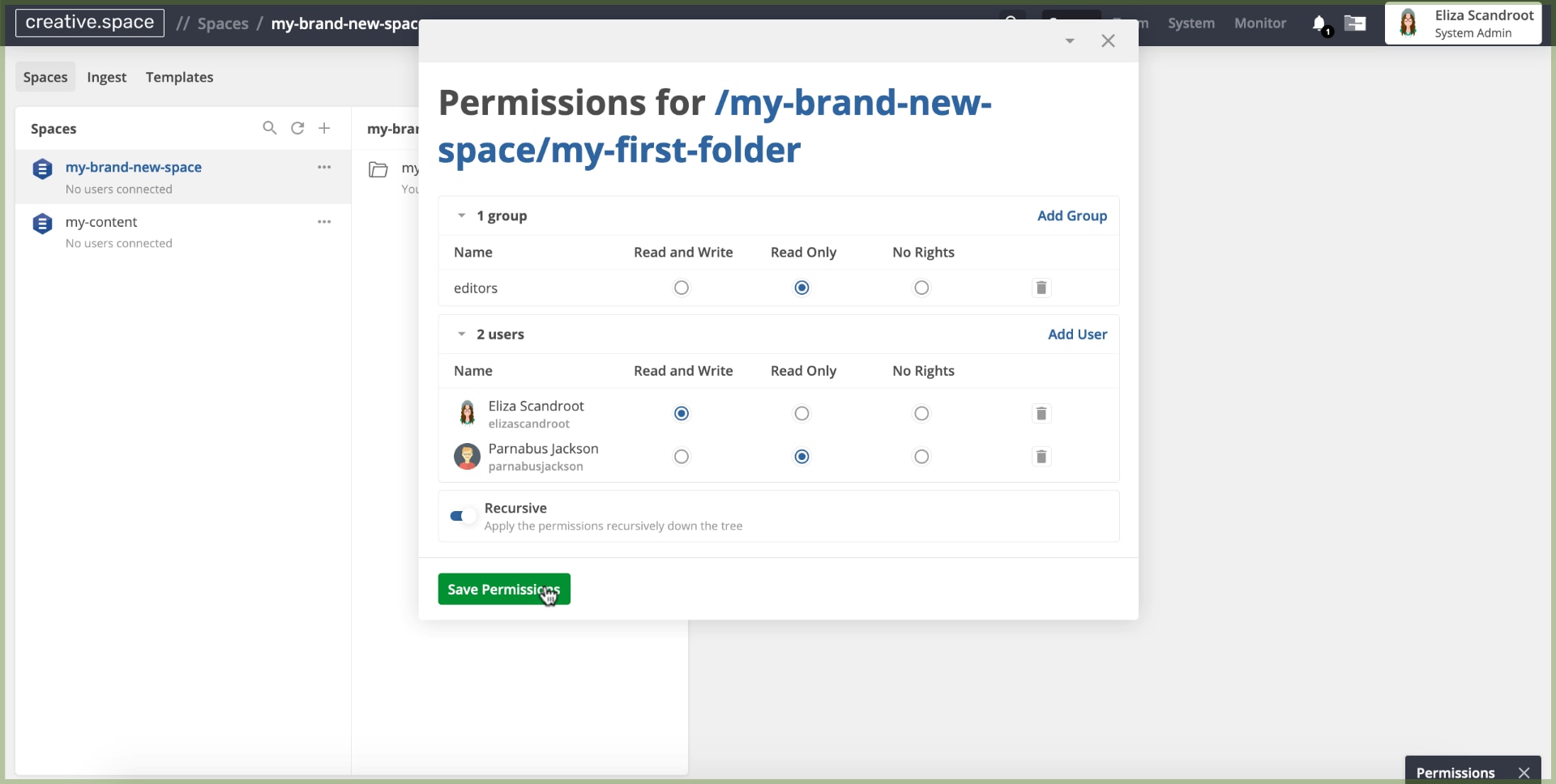
You may be warned about it taking time to apply permissions if there are lots of items, so be patient. Click ‘OK’.